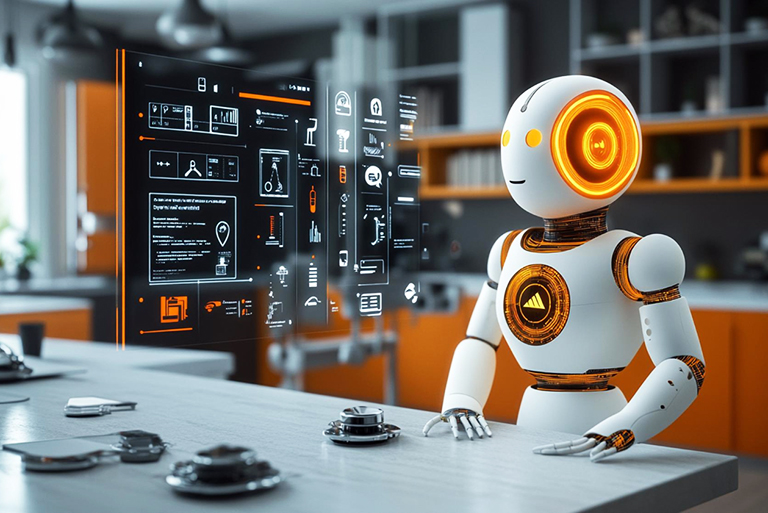I’ll be honest: some mornings I open Figma, stare at that clean white canvas, and think, “Where do I even start?” Deadlines don’t change, team sizes don’t magically expand, and users don’t patiently wait while we “figure it out.” That’s the real world. And that’s exactly where the latest wave of AI tools is either a lifesaver…or a distraction.
This is my no-nonsense guide to the AI tools that help UX/UI teams ship better work faster in 2025—plus how we at UXGen Studio plug them into real projects without wrecking quality, process, or ethics.
First, a quick reality check (and why it matters)
- Designers are cautious; developers are bullish. According to Figma’s 2025 AI Report (2,500 respondents), 78% stated that AI improves efficiency, but only 32% reported that they can rely on AI output. Developers, in particular, reported higher satisfaction with AI tooling than designers.
- Use AI to support, not replace, your craft. NN/g’s advice still holds: “Use generative-AI tools to support and enhance your UX skills — not to replace them.”
- Some design-specific AI is still rough. NN/g’s 2024 evaluation found “few design-specific AI tools that meaningfully enhance UX design workflows.” That sober viewpoint keeps teams grounded and prevents tool-driven detours.
- Research teams are adopting AI—carefully. Lyssna’s 2025 update notes that over half of research professionals (55%) now use some form of AI assistance, especially for synthesis and follow-up tasks. Translation: AI is accelerating certain aspects of research, not the entire process.
So yes, the hype is loud. But with a bit of discipline, AI can cut busywork, unblock creativity, and help you test ideas faster—without outsourcing your judgment.
How to pick the right AI tools (a simple mental model)
Think in workflows, not “shiny apps”:
- From Idea to Interface: tools that generate wireframes or high-fidelity UI from prompts/examples.
- From Concept to Code: tools that turn designs into code—or generate code/UI together.
- Research & Evidence: tools that run tests, summarize data, and speed up analysis.
- Web & Marketing Sites: AI that drafts sitemaps, wireframes, and pages fast.
- In-Canvas Assistants: AI living inside Figma to search, rename, make, and edit.
Choose one or two per lane. Stack them into a repeatable flow. Measure, keep what works, drop what doesn’t.
The tools we reach for (and why)
1) Figma AI (and Figma Make) — your in-canvas copilot
Best for: starting explorations, finding assets, renaming layers, and generating fast prompts for prototypes and apps.
Why it matters: Figma’s AI and Figma Make are now generally available (out of beta). Teams can prompt the generation of app scaffolds, refine components, and speed up grunt work—without leaving Figma.
Reality check: Great for momentum and removing friction. Still requires human judgment, especially for usability and IA decisions (see the reliability gap above).
Try this: Use Figma AI to create a quick prototype from a one-paragraph prompt, then switch to your design system and manually adjust the spacing/contrast.
2) Vercel v0.app — prompt-to-UI and working code
Best for: React/Tailwind teams looking to go from idea to UI and deploy in hours.
Why it matters: v0’s agent can generate UI and code, inspect sites, and iterate with you; Vercel doubled down on the product in 2025 (v0.dev → v0.app)
Reality check: Awesome for internal tools, MVPs, and design-engineering spikes. You’ll still review accessibility, state management, and performance with a hawk-like attention to detail.
Try this: Prompt v0 for a filterable analytics dashboard (cards, table, chart), then import your tokenized styles and swap in real API responses.
3) Framer AI — from prompt to polished web pages
Best for: marketing sites and product pages that need to be up and running yesterday.
Why it matters: Framer’s AI wireframer + the new On-Page Editing let non-designers fix typos, swap images, and publish small changes live—no CMS dance.
Reality check: Perfect for high-velocity teams. Do a UX pass for readability, hierarchy, and focus (don’t ship the first AI output).
Try this: Generate a landing page with AI, then run a 5-second test before publishing (see “Research & Evidence” below).
4) Relume AI — sitemaps & wireframes in minutes
Best for: aligning structure before pixels.
Why it matters: AI-generated sitemaps and wireframes prompt stakeholders to discuss content and flow, rather than colors.
Try this: Use Relume to auto-draft the sitemap → export wireframes → bring into Figma for visual design.
5) Uizard — prompt to multi-screen mockups (and screenshot-to-mockup)
Best for: fast product concepting with non-designers and PMs.
Why it matters: Autodesigner creates multi-screen drafts from text; Screenshot Scanner turns inspiration into editable files for iteration.
Try this: Ask Uizard for three variations of an onboarding flow, pick the strongest parts, and rebuild cleanly in your system.
6) UXPilot.ai — generate flows, hi-fi screens & predictive heatmaps
Best for: speed when you need a whole flow and a quick “attention sanity check.”
Why it matters: Generates connected screens and offers predictive heatmaps/design reviews; integrates with Figma. Use the heatmaps as early heuristics, not as replacements for testing.
Try this: Prompt a 6-screen purchase flow → export to Figma → run a short preference test to validate the hero variation (see Lyssna/Maze).
Caution on heatmaps: they approximate first-glance attention. They don’t replace eye-tracking or usability tests. Treat them as a quick pre-test signal.
7) Maze AI — moderated bot, faster analysis, and scale
Best for: quick concept checks and structured unmoderated studies.
Why it matters: Maze’s AI suite reduces manual grind and accelerates analysis across tests; new releases continue to focus on smoother research ops at scale.
Try this: Ship a 10-minute unmoderated test with five tasks → use AI summaries to pull patterns → manually verify outliers.
8) Dovetail — AI where research lives
Best for: centralizing interviews, notes, and making sense of messy qualitative data.
Why it matters: “Magic” features (transcribe/summarize/highlight) and an end-to-end research workflow (source→screen→schedule) help teams keep evidence organized.
Try this: After a round of interviews, auto-summarize, then re-read the original quotes for anything AI glossed over—especially contradictions.
9) Hotjar — AI-assisted surveys & user tests, right where behavior happens
Best for: pairing what users do (heatmaps/recordings) with why (surveys/tests).
Why it matters: Hotjar’s recent updates brought feedback into surveys, with AI analytics layered in—great for quick, contextual reads.
Try this: Trigger a micro-survey on rage-click pages. Use AI to cluster open-text reasons, then redesign the problem element.
A note on Galileo AI → Google “Stitch”
If you used Galileo for text-to-UI, note that it’s now part of Google’s Stitch initiative. Expect shifting roadmaps—and validate export paths before committing a sprint to them.
A composite case from our studio floor (how it plays together)
Scenario: A B2B analytics startup needed a new usage dashboard with role-based views. Time was tight; data was messy.
- We kicked off with Relume AI to align on sitemaps and flows in under an hour. Stakeholders stopped arguing about colors and focused on what must exist.
- For concepting, we generated three dashboard directions in UXPilot.ai, exported them to Figma, and refined the spacing/contrast using our tokens. Predictive heatmaps helped us identify an overly loud “Upgrade” badge that was pulling attention away from the main chart. (We still verified with real users later.)
- We conducted a Maze study with 10 tasks; AI summaries highlighted confusion between filter chips and date presets. We confirmed by watching a few recordings and reworded the chips.
- For a stakeholder demo, we used Figma Make to wire a lightly functional prototype from our designs and microcopy—faster than stitching screens by hand.
- After shipping v1, Hotjar micro-surveys on the dashboard displayed the error message “Can’t find last week’s cohort.” That nudge led to a persistent “Last used” preset.
Takeaway: AI didn’t “design” the product. It unblocked us: faster structures, more options, cleaner signal. Humans still made the calls.

How UXGen Studio helps your org adopt AI (without the chaos)
- Workflow audit: We map your design/research steps and pinpoint where AI removes friction (and where it shouldn’t).
- Tool stack design: One tool per job—Idea→UI, Research, Design→Code, Web—with governance for data/privacy.
- Pilot sprints: Two-week live pilots with your real use cases, not demos. Clear success metrics (time to concept, test turnaround, defect types).
- Evidence rituals: Every AI output undergoes a short test—preference, 5-second, or first-click—or a moderated review.
- Team upskilling: Hands-on playbooks for PMs, designers, researchers, and devs (prompt patterns, quality checks, accessibility).
- Sustain & secure: Procurement, pricing hygiene, access control, and fallbacks so work never stalls if a vendor changes course.
If you want, we’ll start with a 1-week “AI Kickstart”: your screens, your users, our stack—measurable results by Friday.
Quick “best for” cheat-sheet
- Fast structure & consensus: Relume AI. Relume
- Prompt → workable app: Vercel v0.app. Vercel
- Marketing sites at speed: Framer AI (+ On-Page Editing). FramerTechRadar
- In-Figma acceleration: Figma AI & Make. Figma
- Concepting with non-designers: Uizard. uizard.io
- Flows + early attention check: UXPilot.ai (with caution). uxpilot.ai
- Unmoderated tests & summaries: Maze AI. Maze
- Central research & AI summaries: Dovetail. Dovetail
- On-site behavior + AI surveys: Hotjar. Hotjar
 FAQs
FAQs
Q1. Will AI replace UX designers?
No. It replaces steps, not the role. The sharp edges—problem framing, ethics, trade-offs, storytelling—are human. NN/g echoes this: use AI to enhance your skills, not replace them.
Q2. Are AI-generated UIs production-ready?
Treat them as drafts. Use them to explore options, then refine with your design system and validate with users. Reliability concerns are real—only 32% say they can rely on AI output day-to-day.
Q3. Can predictive heatmaps replace usability testing?
No. They’re great for catching obvious focus problems early. But always run quick user tests before shipping.
Q4. What if a tool we pick changes direction?
It will happen (see Galileo → Stitch). Keep exports portable (Figma frames, code repos), and have a second option in each workflow lane.
Q5. How do I get my team started without overwhelm?
Pick one problem (e.g., onboarding drop-offs). Use Relume for structure, UXPilot/Uizard for options, Figma for polish, Maze/Lyssna for validation, and Hotjar for live feedback. Measure time saved and defects reduced.
Q6. Is this “people-first” content approach worth it?
Yes. Figma’s data shows that adoption is rising, but trust lags. People-first means you stay in charge—AI contributes, not dictates.
Sources & further reading
- Figma — 2025 AI Report (2,500 respondents; efficiency vs. reliability; adoption patterns). Figma
- Figma — Make & AI general availability/release notes. Figma
- NN/g — AI for UX: Getting Started (support, don’t replace). Nielsen Norman Group
- NN/g — AI design tools: not ready for primetime (status update). Nielsen Norman Group
- Maze — AI for Product Research & recent product updates. Maze+1
- Dovetail — Launch & AI features (magic summarize/highlight). Dovetail+1
- Hotjar — Updates & AI in surveys/feedback. Hotjarhelp.hotjar.com
- Vercel — v0.app docs & announcement (agentic builder). Vercel+1
- Framer — AI features & On-Page Editing news. FramerTechRadar
- Relume — AI sitemap & wireframe workflow. Relume
- Uizard — Autodesigner & screenshot-to-mockup. uizard.io+1
- Galileo (now Stitch) — status update. usegalileo.ai
- Lyssna — AI adoption press release (55%). PR Newswire
Final thought
If you’re feeling behind, you’re not. Most teams are still figuring out where AI truly helps and how to maintain a high standard of quality. The trick is to start small, stay human, and build a measured stack—so the tools work for you, not the other way around.
If you’d like, I can tailor this stack for your product, team, and budget—and run a one-week pilot so you can see the lift in your metrics.