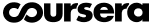Advanced Front-End Web Development is a dynamic and multifaceted discipline that paves the way for a wide range of career opportunities in the ever-evolving tech landscape. A Front-End Developer specializes in creating and optimizing the client-side of web applications and websites, focusing on delivering seamless user experiences through visually engaging and interactive interfaces.
By mastering advanced front-end technologies and frameworks, developers take responsibility for crafting responsive, accessible, and performance-driven designs that elevate user satisfaction. As part of their journey, they build a compelling professional portfolio, showcasing high-quality front-end projects that demonstrate their expertise in modern web technologies and best practices.
This field offers immense growth potential, empowering professionals to contribute to innovative digital solutions while positioning themselves as indispensable assets in the industry.
What Will You Learn?
Master the Art of Web Development
This course takes you beyond the basics, diving deep into the essential technologies that form the backbone of web development. You’ll explore how to craft seamless user experiences, write clean and efficient code, and build responsive designs that shine across devices.
With hands-on projects and real-world applications, you’ll not only learn but also practice your skills in a professional environment. Whether you aim to build your portfolio, start freelancing, or secure a job in a top tech company, this course will set you on the right path.
1. Foundations of Web Development
- Understand how the web works and the roles of front-end and back-end development.
- Learn HTML5 to create structured, semantic, and SEO-friendly web pages.
- Use CSS3 to style your pages with precision, creating visually appealing designs.
2. Responsive Design Principles
- Master Bootstrap and Tailwind CSS to build responsive websites that adapt to any device.
- Learn mobile-first design techniques to prioritize usability on smaller screens.
3. Advanced Programming Skills
- Gain proficiency in JavaScript to make your websites interactive and dynamic.
- Explore jQuery for streamlined DOM manipulation and animations.
- Dive into React.js to create scalable, component-based web applications.
4. Version Control and Collaboration
- Learn Git and GitHub to track your projects and collaborate effectively with teams.
- Understand branching, merging, and pull requests for seamless development workflows.
5. Real-World Applications
- Develop and deploy full-fledged websites and applications as part of capstone projects.
- Implement AJAX to fetch and display data without refreshing the page.
- Build user-friendly interfaces with real-time interactivity.
6. Soft Skills and Career Development
- Gain insights into industry best practices for coding and project management.
- You will teach you to build a professional portfolio to showcase your skills.
- Receive guidance on acing technical interviews and landing your dream job.
Benefits with Us
With our 6-Month Web Development Course, we don’t just teach you coding - we prepare you for a rewarding career. Our program is tailored to empower you with the knowledge, hands-on experience, and industry connections needed to succeed in today’s competitive tech landscape.
At our institute, we take pride in not only offering world-class education but also ensuring your success. From expert guidance to job assistance, we stand by you every step of the way. Here’s why joining us will be the best decision for your future.
1. 100% Job Assistance
- Personalized career guidance and counseling.
- Support in creating professional resumes and portfolios.
- Mock interviews and technical test preparation to build confidence.
- Direct connections to hiring companies and exclusive job openings.
2. Industry-Relevant Curriculum
- A well-rounded syllabus designed to meet current industry demands.
- Hands-on training in the latest technologies like React.js, MongoDB, and Bootstrap.
- Comprehensive modules covering both front-end and back-end development.
3. Practical Learning Approach
- Build 5+ real-world projects, including a capstone project to showcase your skills.
- Learn agile methodologies and project management practices.
4. Expert-Led Training
- Learn Git and GitHub to track your projects and collaborate effectively with teams.
- Session conducted by experienced professionals from the tech industry.
- Insightful guidance on industry trends and emerging technologies.
- Mentorship to help you tackle complex problems and grow as a developer.
5. Flexible and Supportive Learning
- Access recorded sessions for revision and self-paced learning.
- Dedicated support for doubts and one-on-one mentorship when needed.
- Comprehensive resources, including cheat sheets, templates, and guides.
6. State-of-the-Art Facilities
- Access to the latest tools and software for seamless learning.
- Modern classrooms and online platforms designed for interactive sessions.
7. Networking and Community Building
- Join a vibrant community of developers and alumni.
- Get opportunities to collaborate with peers and industry experts.
- Participate in webinars, tech talks, and coding boot camps.
Why Choose Us for Your Web Development Journey?
-
100% Job Assistance: 100% Job Assistance: Your success is our mission. We provide end-to-end support to help you land your dream job. From resume building and portfolio creation to interview preparation, we ensure you’re job-ready from day one.
-
Comprehensive Curriculum: Our carefully crafted course covers everything from HTML5 to React.js, giving you the skills to excel in the industry.
-
Real-World Projects: Learn by doing. Work on capstone projects and solve real-world problems to build a strong portfolio that showcases your expertise.
-
Expert Mentorship: Learn from seasoned professionals who bring years of industry experience and insider knowledge.
-
Collaborative Learning Environment : Be part of a community of passionate learners, share ideas, and grow together.
-
Cutting-Edge Tools : Stay ahead of the curve with training in modern tools, frameworks, and technologies like Tailwind CSS, React.js, and GitHub.
Our Promises
We promise to equip you with the skills, confidence, and resources you need to thrive in the ever-evolving Front End landscape. From personalized mentorship to lifetime access to learning materials, our focus is on empowering you every step of the way. With 100% job assistance, cutting-edge tools, and a portfolio that speaks volumes about your capabilities, we ensure that your journey with us is not just educational but transformational.
- 100% Job Assistance
- Lifetime access to class recordings
- Hands-On Experience
- Expert Mentorship
- Assistance in Portfolio Development
- 100% Interactive Live Sessions
- Cutting-Edge Curriculum
- Job-Ready Skills
- Dedicated Career Support
- Collaborative Community
- Flexible Learning
- Global Certification
- Learn to integrate AI into the UX process without compromising creativity
Bright Job Aspect
- UI Developer
- Front-End Developer
- Web Designer (with coding skills)
- Freelance Front-End Developer
- Quality Assurance (QA) Engineer
- Project Manager
- Technical Lead
- JavaScript Developer
- Mobile Front-End Developer
- WordPress Developer
- Front Team Lead